Joomla CMS Module Installation Guide
The following steps will show you how to install the BackLinks.com Joomla module
- 1. Download module to a local folder.
- 2. Install the BackLinks.com module in the Extensions -> Install/Uninstall section of the Joomla Admin panel.
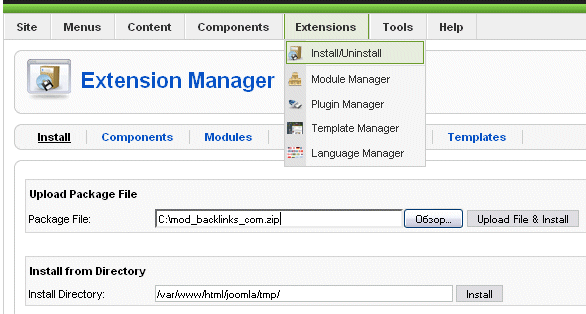
- 3. Select the "BackLinks.com BackLinks Block Module" in the Extensions -> Module Manager section of the Joomla Admin panel.
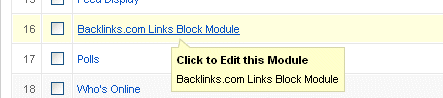
- 4.1 Check all module Details as in shown on screen-shot
- 4.2 Check 'All' radio box in Menu Assignment section
- 4.3 Enter your BackLinks Key in Parameters section
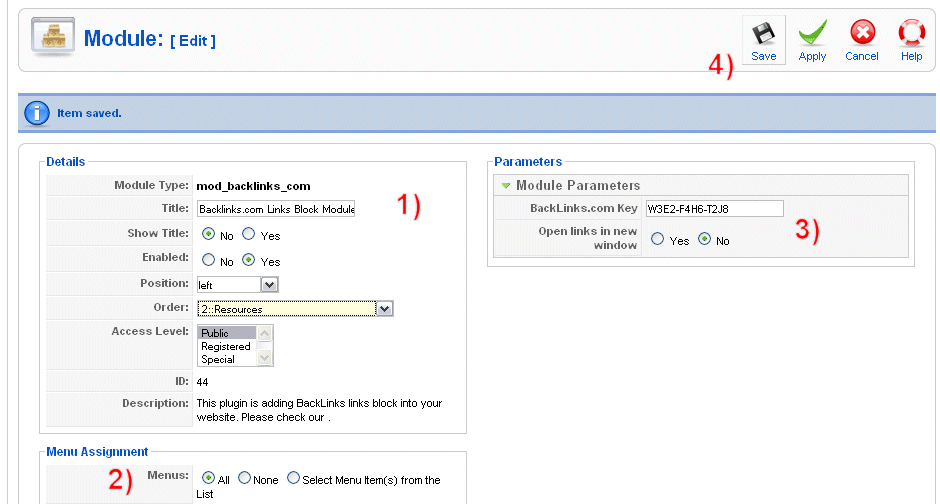
- 4.4 Click Save button to save module settings
- 5. Log into your BackLinks control panel and Validate your links page.
- 6. Check your homepage and make sure that the BackLinks links block appears correctly:
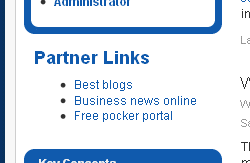
Note: The links block will display only if your page has one or more sold links.
If you have any questions regarding this Joomla module installation, please contact us.
|
copy 2006-2025 BackLinks.com |

 English
English  简体中文 Chinese (Simplified)
简体中文 Chinese (Simplified) 繁體中文 Chinese (Traditional)
繁體中文 Chinese (Traditional)