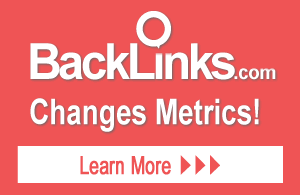Can I view your inventory before placing an order?
To view the inventory, register for a free account, log-in to your Control Panel, click “My Link Ads”, and click the “Add Link Ad” to add your site. Once you have added your Link Ad details click the “Hand-Pick Link Pages” button. This will allow you to browse through our inventory by category before making a purchase.
You can view titles and descriptions for all inventory, but you can only view up to 15 URL’s per category per day. This was done to protect the privacy of our Publishers.
Can I cancel a link selection and get my credits back?
Yes, if you decide that you don’t want to place a link on that URL, you may cancel the selection at any time and the link credits are automatically returned to your account. Then you can make an alternate selection instead.
What kind of discounts do you offer?
We offer 10% bonus credits for purchases of $500 or more per month.
For example:
- Purchase 500 credits and we will manually add an additional 50 credits to your account for a total of 550 credits at a cost of $500 per month.
- Purchase 1000 credits and we will manually add an additional 100 credits to your account for a total of 1100 credits for $1000 per month.
- Purchase 1500 credits and we will manually add an additional 150 credits to your account for a total of 1650 credits for $1500 per month.
The bonus credits have to be added manually by us. So when you are done with the purchase(s) over $500 please contact us using the link in your control panel and we will add the credits within 24 hours.
How can I cancel my account?
While logged in to your Control Panel (for Advertisers only), click on My Profile. Then click to edit your account settings. At the bottom of the next page you will find a link to the cancellation form. Please submit this form and we will email you a confirmation that your request has been processed. We will also cancel any active payment subscriptions so these do not renew again.
How do I reduce the number of link credits I have purchased?
While logged in to your Control Panel (for Advertisers only) click on the Edit Account button. At the bottom of the next page you will find a link to the cancellation form. Please open this form, fill it out, and under the Subject field change the value from Account Cancellation to Link Credit Reduction. Then submit this form and we will email you a confirmation that your request has been processed. We will also cancel any active payment subscriptions that match this link credit reduction so these do not renew again.
How can I recover my password?
Please use the following form to have your password re-emailed to you:
http://backlinks.com/password.php
Please note that you must input the email address that is listed on your account with us to have the password correctly emailed to you. If you are unsure of what this email address is please contact info@backlinks.com.
Why was I re-billed when I have available text link credits?
Sorry for any confusion. The order you placed is a monthly subscription for your chosen number of text link credits, not for the text link ads themselves. Thus you are re-billed for the total number of credits you have purchased, not the total number of credits currently used. Available (unused) link credits expire at the end of each month and do not roll over to the next month. We really try to make this clear in our terms of service and on the page where you placed the order.
http://www.backlinks.com/tos.php
Payments Made by Advertisers
Payments for text link credits are accepted via PayPal or Credit Card (2Checkout.com). All payments are made on a recurring subscription basis but may be canceled at any time.
Payments made for text link credits will be re-billed each month until you request a cancellation. All credits expire at the end of each monthly billing cycle (whether they are used or not) and cannot be rolled over into future months. For example, if you purchase 100 credits and use only 75 during the month, you are still re-billed for 100 credits.
How can I update my credit card information?
If you are currently paying by paypal.com subscription please log-in to your paypal account and update the information there. There is an option to manage your automated, or recurring, payments. Here you can locate the one for Next Net Media (BackLinks.com) and update the funding source.
If you are paying by credit card please log-in here to update your credit card details:
https://payments.nextnetmedia.com
If you have any trouble at all logging in please feel free to contact us using the link in your control panel and we can provide the log-in name and password for our billing system.
What form of payments do you accept?
You may purchase link credits through your Control Panel by paypal or credit card. Credit card payments are handled by our payment processor, 2checkout.com. Unfortunately we do not offer other payment methods besides this at present. In rare cases, for very large volume purchases, we can make an exception and accept check and/or wire transfer payments. Please contact info@backlinks.com for more details.
When I am re-billed for my purchase?
You are re-billed exactly one month from the date of your original order. The re-billing is based on the original order date, not on the calendar month.
Each new order is set up on its own separate payment subscription. They will also renew 1 month from the order date. For example:
A) Order #1 for $50 bought on April 1, 2014 renews on May 1, 2014
B) Order #2 for $35 bought on April 7, 2014 renews on May 7, 2014
C) Order #3 for $300 bought on April 22, 2014 renews on May 22, 2014
If a lot of separate orders are placed and you wish to consolidate into 1 monthly billing we can do so at the beginning of the next month. We will calculate a middle billing date for the existing orders and have you make one payment for the consolidated total (Example: $385 on May 19, 2013). Please contact us using the link in your control panel for such a request.
Where do I find an Invoice or Statement?
We have a billing system where you can log-in to view and or print your Invoices:
https://payments.nextnetmedia.com
If you have any trouble at all logging in please feel free to contact us using the link in your control panel and we can provide the log-in name and password for our billing system.
As most of our payments are handled through third parties (paypal.com or 2checkout.com) they may also email you a receipt each month.
I placed my link on a site and it is no longer showing up in my control panel?
Your purchased text links are placed on the Publisher’s web page within a few minutes after selecting such. However if the Publisher has decided to stop using our service, or if their page has fallen to a PageRank 0 with recent google PR updates, then the text link is removed and your link credits are automatically returned to you. You may then place that link on another web page in our inventory.
I can’t find my text link on the page I selected?
All text link purchases should be placed within minutes of selecting such. On rare occasions, it may take a few hours to be placed. If it is longer than this, please be sure you are thoroughly checking the page for your text link. You might even want to view the source code of the page and using a “find” function in your notepad/wordpad software search for your anchor text or domain name. You can also use a “find” or “search” function in your browser to check for your anchor text on the page.
If after doing this you still do not find your text link then we would recommend canceling this selection and choosing an alternative page instead. It may be that the Publisher is no longer using our link publishing software. In this case their page will be removed from our inventory within 5-7 days.
How do I report system abuse?
You can submit the following contact us form and select the Abuse option to notify us of such:
http://www.backlinks.com/contact.php
Types of abuse include: Forged/Faked PR, deliberate attempt to hide purchased links, no follow tags, invisibility tags, etc…
We will investigate these issues and give the Publisher a chance to correct the problem. If not their page(s) will be removed from our inventory.
How do I start buying text links?
Once registered, log-in to your Control Panel. Click on “My Standard Link Ads”. Then, click the “add standard link ad” button. Enter the information about where you would like your text link to point. Select the category that matches your web page/web site. Add your keyword phrase/anchor text and then the URL you want the link to go to.
Once added, click on Buy Link Credits. Here you can make a purchase.
After you have added your Standard Link Ad information and you have submitted a payment for the number of text links you want, click on “My Standard Link Ads”. Then, click on “select links” to begin searching or browsing for text links.
How do I remove my text links from a web page?
In your Control Panel, click on “My Standard Link Ads”. Under the ad you want to cancel a link selection for, click on “Existing Links”. Find the text link you want to remove and click “Cancel Text Link”. This will allow you to select a text link on another web page instead as the link credits will be automatically returned to you.
How can I view the pages where I have bought links?
In your Control Panel, click on “My Standard Link Ads”. Under the ad you want to view your link selections for, click on “Existing Links”. All of the existing links for the ad will be displayed. Click on Existing Link and you will be re-directed to the URL where your link appears.
Can I add notes to my account for other employees?
Yes, this option is available. In your Control panel click on My Profile. Here click “add notes”. This will allow you to add notes and communicate with other employees or people who have access to your account.
Do you offer a reseller program?
We do not offer a true, branded reseller program at Backlinks.com. However you are allowed to create separate user accounts for your clients and manage these. Alternatively, you can add link ads for your users to your account and manage them directly.
Can I be notified when I have available link credits?
Yes, in your Control Panel, click on “My Profile”. Next click on edit my account settings. Here you can check the email notification option called “Unused Credits Reminder”. Then click update. This will email you once per week if you have available link credits so you can log-in and spend these on new link selections.
Can I be notified when a link selection is canceled?
Yes, in your Control Panel, click on “My Profile”. Next click on edit my account settings. Here you can check the email notification option called “Link Cancellation Notification”. Then click update. This will email you whenever a Publisher cancels your link purchase so you can log-in and select an alternate page instead. Unfortunately this does not notify you if a Publisher is removed for system abuse, if their PR falls to 0, or if they remove our software. Thus you should also select the email notification option entitled “Unused Credits Reminder” as well to ensure you spend all your purchase credits each month.
How can I update/change my password?
Yes, in your Control Panel, click on “My Profile”. Next click on edit my account settings. Here you can update your password.
Why do I always have link credits available?
Your purchased text links are placed on the Publisher’s web page within a few minutes after selecting such. However if the Publisher has decided to stop using our service, or if their page has fallen to a PageRank 0 with recent google PR updates, then the text link is removed and your link credits are automatically returned to you. You may then place that link on another web page in our inventory.
Also if a page looses PR value you are returned the difference in link credits to your account.
How can I change the category for my link ad?
Unfortunately there is no way to change this once the link ad is set-up. If you have not selected any links yet, simply delete the link ad and re-create it. If you have selected links please contact info@backlinks.com and we can update this manually.
How many anchor text/URL combinations am I allowed?
You are allowed to create as many anchor text and URL combination’s that you require. This includes different anchor texts for the same URL. Each of these anchor text’s will require a separate Standard Link Ad even though they are pointing to the same URL.
How can I get a complete list of my existing links?
In your Control panel click “My Standard Link Ads”. At the bottom of the page, click “download existing links”. This will give you a list of all your selected link pages in a text file format.
How is your inventory organized?
Our inventory is organized by category. This allows you to search through our inventory for the link pages that are most relevant to your website content. Also each page includes brief description about itself. The search function will allow you to enter keyword phrases, or terms, and see if they match any of these page descriptions. Further you can use the search box to find all pages with a specific PR value, from a specific country, homepage/subpage, and pages or top level domains not already linking to you. These search options can be performed on all categories or within a specific category you have selected.
Why aren’t the links I have selected showing up in Google?
In general it will take around 3-6 weeks for Google and the other search engines to completely crawl all of these link pages.
Google will only update the total number of “in links” to your sites around 4 times per year and even then, they will only show a small percentage of the links they are giving your site credit for. It is widely known around SEO circles that the Google “link:” function does not display an exhaustive list of all in links to your site. Rather only a selection is returned.
It is best to use the tool offered by Yahoo:
http://siteexplorer.search.yahoo.com
To get a more accurate count of the total number of in links to your site. Performing such a search here will show that your links though our service are getting spidered.
Also you can see the results by simply watching and tracking your rankings for the keywords you are targeting.
Will buying text links increase my website traffic or sales?
The primary benefit of our service is to increase the search engine rankings for the keyword phrases (or anchor texts) you are targeting. By increasing your rankings this in turn should drive more traffic to your website and increase your product sales.
How many other links will appear on these pages?
The maximum number of Standard Links per page is 12, but there are generally only a few per page because of the size of our inventory.
The website owner may choose to place other links on their page as well, but the page will have the Google PR value as advertised.
Can you put together a custom package of links for me?
Our program is built more on a self service model. Thus we dont put a package together for you or select the links manually on our side. We provide an online Control Panel that will allow you to browse through our inventory and select links on pages that are divided up into categories based on content.
Are these permanent links?
The links will remain active as long as the monthly payment is received. Once this is stopped the links will also be removed. Also the Publisher may remove the links on rare occasion for some reasons. For example, if the Publisher has decided to stop using our service, or if their page has fallen to a PageRank 0 with recent google PR updates, then the text link is removed and your link credits are automatically returned to you. You may then place that link on another web page in our inventory.
What is PageRank?
PageRank is a value that Google assigns to each web page in its index. It is only used by Google and it is a patented method for measuring page importance or relevance. Pagerank (PR) ranges from 0 to 10, 10 being the best and 0 being the worst. Generally web pages with higher Pagerank are ranked higher in the Google index for search results on related key words or search phrases.
How can I find out my PageRank?
The best way to find out the Pagerank for your web page is to download and install the Google toolbar:
http://toolbar.google.com
You will need to download the toolbar and install it in your web browser. Once fully installed the Google toolbar includes a PageRank icon that automatically tells you the page rank of any web page you are viewing in your browser. You can also look up the Pagerank of your web page through numerous third party websites. Simply search the term “Pagerank checker” in any search engine and there should be numerous services that provide this tool.
Why can’t I find the options for Content Link Ads?
Unfortunately we are no longer offering the Content Link Ads feature. These were not proving effective for SEO any longer.
For Publishers, any pages you have that are currently active with existing link ad sales can remain. However please do not add any new pages to My Content Link Pages. These cannot be validated successfully. Advertisers are not able to place new Content Link Ads so it will not matter to add new pages or re-validate existing ones.
For Advertisers, any existing link ads are safe to let remain active. We will not remove these automatically. However we do not recommend placing new content link ads at this time.
What are your terms of service?
You can find our terms of service here:
http://www.backlinks.com/tos.php
Can I increase the character limit for the anchor text?
Yes, if you run into a character limitation on the anchor text field please contact info@backlinks.com and we can try to increase it for you.
Do you support international characters?
Yes in general most web pages with links for sale will be able to show the anchor text in international characters. However this will vary depending on the server settings of each web page. Thus after making a link selection you can check the URL directly to make sure that your anchor text is showing correctly. If for any reason it is not showing properly you can cancel the link selection. The link credit(s) will be automatically returned to you so you can make an alternate selection instead. Also there is no problem adding anchor texts in international characters through our web based Control Panel. However if you run into a character limitation on the anchor text field please contact info@backlinks.com and we can try to increase it for you.
What does “not available for your category” mean?
This is displayed next to pages within your Control Panel when the publisher of the page selected NOT to accept links from the category of your link ad.
On the “Select Links” page, what are the thumbs up and thumbs down icons for?
When you are selecting links, you will see thumbs up and thumbs down icons to the right of the web page. These buttons are for Favorites and Tags, and they allow you to quickly and easily categorize your web pages. Basically, you can mark a web page as a favorite, give it a tag (like “sports links”), and then use the dropdown boxes on the “Select Links” page to easily find them later. You can also mark a web page as “hidden”, and it will not be shown as you search through the web pages. For more information, click here.
Do I need to register for an Advertiser and Publisher account separately?
Yes, unfortunately we do not have an option presently for a combination Advertiser and Publisher account. So you will need to register for each account type separately. Each account will need a unique user name and email address (for password recovery.) However the rest of the account information may be the same. Sorry for the inconvenience.
How long will it take for my rankings to improve?
It can take several weeks for the search engines to find and index the links you create through BackLinks.com, and often you start ranking for long tail keyword phrases before your primary keywords. (Long tail keyword phrases are lower volume phrases that relate to your primary keywords.)
We generally recommend that you commit to 3 months for a keyword campaign and then evaluate and tweak your anchor text and queues. But, you can log into your BackLinks�.com control panel and review your rankings every few weeks until then.
While you wait for the search engines to find and index your links, we also suggest that you invest a little time in your onsite optimization and social media.
– Make sure your primary keyword and some related keywords are in the text of your page.
– Freshen up your content
– Fix any broken links
– Create/update your social media profiles (Check out: LockMyBrand.com)
– Create and submit a sitemap
These little tweaks can dramatically affect the success of your link building, so take your time and do it right.
What if the PageRank you have listed in incorrect?
Shortly after a major Google PR update it can take time for our system to catch up. Unfortunately we cannot query their servers too quickly or we will get blocked. So it can take 2-3 weeks for our system to be completely updated. We apologize for the inconvenience. However the updates will take place automatically in time.
Can I make my links no follow?
Yes, we do have this option available upon request. Please contact us through the link in your control panel and we can enable it. You will be able to set each link ad as no follow if you wish.
Do you offer an API?
Unfortunately our API option is only available for Advertisers accounts who are spending a significant amount with us each month. We do not offer an API for Publisher accounts. If you are Advertiser you is interested in using our API please contact us using the link in your account.
How can I recover my password?
Please use the following form to have your password re-emailed to you:
http://backlinks.com/password.php
Please note that you must input the email address that is listed on your account with us to have the password correctly emailed to you. If you are unsure of what this email address is please contact info@backlinks.com.
What is the Backlinks.com Affiliate Program?
The BackLinks.com affiliate program allows you to earn money by referring publishers and advertisers to BackLinks.com. If you have a web site or newsletter that has users who would be interested in buying or selling text links, our affiliate program is an excellent way to earn additional revenue.
You will be paid $100 for each advertiser that you refer who buys at least $50 per month in text links. You will be paid $25 for each publisher that sells at least $5 in text links using our service.
To get started, Register for either of our account types and click on the “affiliate account” link in your control panel menu. You will then be able to get your affiliate link code and begin promoting our service.
How much will I be paid through your affiliate program?
You will be paid $100 for each advertiser that you refer who buys at least $50 in text links per month. You will be paid $25 for each publisher that sells at least $5 in text links using our service. In both cases the purchase or sales meeting the above qualifications must be active for a full 45 days before payment is made. Payments are made through paypal. Unfortunately we do not support other payout methods at present.
How will I be paid for referrals in the affiliate program?
All affiliate payments are made via PayPal. Thus a valid paypal account that can receive funds is required to participate in the affiliate program. Unfortunately no other payout methods are supported at present.
When will I be paid for referrals made through the affiliate program?
You will be paid $100 for each advertiser that you refer who buys at least $50 in text links per month. You will be paid $25 for each publisher that sells at least $5 in text links using our service. In both cases the purchase or sales meeting the above qualifications must be active for a full 45 days before payment is made. Payments are made through paypal.
How do I register for an affiliate account?
You must first register for a Publisher (Sell Text Links) or Advertiser (Buy Text Links) account even if you do not plan to sell or buy text links. Once registered log-in to your Control Panel and click on the “affiliate account” link in your control panel menu. Enter your paypal email address and click the button to activate the program. You will then be able to get your affiliate link code and begin promoting our service.
What are your terms of service for the affiliate program?
You can locate the Terms of Service for our affiliate program here:
http://backlinks.com/aff_tos.php
All users of the affiliate program must agree to these terms of service and abide by them. Any fraudulent referrals will be removed and no affiliate payment will be sent.
Where can I view my affiliate statistics?
In your Control panel, in the left hand navigation menu, click on Affiliate account and then on affiliate statistics. Here you will see a breakdown showing your referred users, how many of each type have been paid and not paid, your pending earnings, and a history of your previous earnings.
What do you provide to advertise your services through my affiliate account?
We provide a variety of text links, banners, and images to use in advertising our services through your affiliate account. To see the complete list in your Control Panel click affiliate account and then click affiliate links. Here you will find the banners, images, and source code to use on your web pages or newsletters. Also you may create your own links using the unique affiliate ID provided in your Control Panel.
Where can I find my affiliate ID?
In your Control Panel click on the affiliate account link in the left hand navigation menu, and then click affiliate links. Here you will find the banners, images, and source code to use on your web pages or newsletters. Also you may create your own links using the unique affiliate ID provided in here. It will take a form similar to the following:
http://www.whylink.com?aff=XXXXX
where XXXXX is a unique ID number or affiliate code. This code must be used for you to get proper credit for all referrals.
What are your terms of service?
You can find our terms of service here:
http://www.backlinks.com/tos.php
How much do I earn for each text link sold?
As a BackLinks.com publisher, you will earn monthly recurring income for each BackLinks.com text link you display on your web page(s). For rates, check out the Sell Text Links page.
Payments are made within the first 3 days of the month. Payment is sent for the total number of sold text links present in your account on the last calendar date of the preceding month. All payments are sent via paypal; unfortunately no other payment options are supported.
How can I recover my password?
Please use the following form to have your password re-emailed to you:
http://backlinks.com/password.php
Please note that you must input the email address that is listed on your account with us to have the password correctly emailed to you. If you are unsure of what this email address is please contact info@backlinks.com.
How many back links does my site need to qualify?
When adding your web site as a Publisher you may receive an error that it does not have enough back links to qualify.
As part of our efforts to give our customers the highest quality web pages to advertise on, we evaluate many metrics in addition to PageRank (PR) to see if a web page meets our minimum standard. While we do not disclose the minimums due to privacy concerns, some of the criteria we used to make this determination include:
Forged or fake PageRank
Relatively few backlinks in relation to PageRank
Excessive external links on the web page
There is no set number or formula. But obviously any page with zero or very few back links is not going to qualify. Also even if you have a few dozen back links check their quality. Are they no follow links? Are they all on sub-pages? Are they all from the same 2-3 websites?
Generally good, quality domains with real PR have at least a few hundred back links along with some good quality.
You can use the tool at ahrefs.com to check each domain directly. Sorry for the inconvenience.
How can I cancel my account?
While logged in to your Control Panel (for Advertisers only) click on My Profile. Then click edit my account settings. At the bottom of the next page you will find a link to the cancellation form. Please submit this form and we will email you a confirmation that your request has been processed. We will also cancel any active payment subscriptions so these do not renew again.
For Publisher accounts please contact info@backlinks.com and request to cancel. Be sure to include your account user name and send the email from the email address the account is under.
Why can’t I find the options for Content Link Ads?
Unfortunately we are no longer offering the Content Link Ads feature. These were not proving effective for SEO any longer.
For Publishers, any pages you have that are currently active with existing link ad sales can remain. However please do not add any new pages to My Content Link Pages. These cannot be validated successfully. Advertisers are not able to place new Content Link Ads so it will not matter to add new pages or re-validate existing ones.
For Advertisers, any existing link ads are safe to let remain active. We will not remove these automatically. However we do not recommend placing new content link ads at this time.
What is the difference between a homepage and a subpage?
A home page is the root or index page of your website. It is the first page visitors will see when arriving at your domain name. Homepages are generally named index.php, index.html, index.asp, default.asp, etc…
A sub-page is a page linked to from your home page and generally has a unique file name such as about.php, contact_us.html, services.asp, etc…
Each web page on your website has its own unique PageRank value. We sell links on each page within your website that has PageRank separately. We do not sell site wide text links. Sub-domains (example: temp.domain.com) can be considered either homepages or sub-pages depending on their purpose.
What is PageRank?
PageRank is a value that Google assigns to each web page in its index. It is only used by Google and it is a patented method for measuring page importance or relevance. Pagerank (PR) ranges from 0 to 10, 10 being the best and 0 being the worst. Generally web pages with higher Pagerank are ranked higher in the Google index for search results on related key words or search phrases.
How can I find out my PageRank?
The best way to find out the Pagerank for your web page is to download and install the Google toolbar:
http://toolbar.google.com
You will need to download the toolbar and install it in your web browser. Once fully installed the Google toolbar includes a PageRank icon that automatically tells you the page rank of any web page you are viewing in your browser. You can also look up the Pagerank of your web page through numerous third party websites. Simply search the term “Pagerank checker” in any search engine and there should be numerous services that provide this tool.
Do I need to register for an Advertiser and Publisher account separately?
Yes, unfortunately we do not have an option presently for a combination Advertiser and Publisher account. So you will need to register for each account type separately. Each account will need a unique user name and email address (for password recovery.) However the rest of the account information may be the same. Sorry for the inconvenience.
Where can I see how much I have earned?
Log into your Publisher Control Panel and on the first page there will be some Account Statistics. This will show your total text links sold, monthly revenue, and the number of text links sold within the last week, month, etc… Please keep in mind that the total monthly revenue listed is only an estimate of your current earnings. The final total is not calculated until the final calendar date of the month.
The My Payments link will also show a history of your past payouts.
When will I be paid for my sold links?
Backlinks.com Publisher payments are made within the first 3 days of the month. Payment is sent for the total number of sold text links present in your account on the last calendar date of the preceding month. All payments are sent via paypal; unfortunately no other payment options are supported.
How is payment made for sold text links?
All Backlinks.com Publisher payments are sent via paypal. Unfortunately no other payout method is supported at present. When registering for your Publisher account you must enter a valid paypal email address that can definitely receive funds. This is done in your Control Panel under the edit my account settings button.
Where can I enter or update my paypal email address?
In your Account Control panel click the edit my account settings button. Here you can enter your current paypal account information and click update/save. Please be sure to enter a valid paypal account that you have confirmed can receive funds.
What if I have a paypal account but it cannot receive funds?
Unfortunately a valid paypal account that can receive funds is required for all Publisher payouts. Some paypal accounts can only send money and not receive. Please check with paypal.com support about your account if you are unsure.
If you cannot get a paypal account the only alternative we can recommend is that you use a friends paypal account to receive funds from us instead. However we dont get involved in any disputes that may result between you and your friend whose paypal account is being used.
What if Backlinks.com sent payment to the wrong paypal account?
All Publisher payments are sent to the paypal account listed in your Control Panel under the edit my account settings button. If this address is not correct you should log-in to your Control Panel and update it immediately. After doing so you can contact info@backlinks.com with the incorrect paypal account and the amount/date of the payment that we sent. We will investigate to see if the payment was denied and the funds were returned to us. Once this is confirmed we can re-send the payment manually to the corrected paypal account.
Do I have to add your installation code to my web page(s)?
Yes, this is required. By adding our code, text links purchased by other users are are able to be added and removed on your web pages automatically and thus no action is required by you. Unfortunately we do not allow the manual placement of sold text links in our service.
Can I place sold text links manually?
Unfortunately we do not allow the manual placement of sold text links in our service. You are required to add our installation code to your web page(s) and validate them through your Control panel. By adding our code, text links from Advertisers are are able to be added and removed on your web pages automatically and thus no action is required by you.
Do you have specific installation code instructions for Joomla?
Yes, in your Control panel click My Link Pages. Next click the installation code button. Under step 1 choose Joomla CMS website and you will be provided with a link to specific instructions. You can likewise locate those instructions here:
Joomla Instructions
Unfortunately we only support Joomla 1.5 currently. We do not have support for newer versions of Joomla.
If you follow the instructions correctly but still cannot validate the page there is one other thing you can try to activate the home page listing. It seems there are several work arounds needed for Joomla since it is not compatible with most other software; there is a site that has a collection of many custom modules. We have a few clients that found success using the following Joomla extension.
http://extensions.joomla.org/extensions/1758/details
Can I use the same installation code for all my web pages?
If you are trying to sell links on other top level domains (example: mysite1.com, mysite2.com, etc…) then unfortunately you will not be able to use the same installation code for each website page. Each top level domain has its own unique software key. Thus you must set-up each Links Page profile separately in your Control Panel. Under each listing will be a separate installation code button. You will need to use the installation code listed here for the corresponding domain/website.
If you are trying to sell links on sub-pages of the same website and top level domain then it is possible to use one copy of the installation code. (For example: mysite1.com, mysite1.com/page1.php, etc…)
Can I be notified when a link is sold?
Yes, in your Control Panel click on the edit my account settings button. Next check the box next to “Link Sale Notification”. By doing so we will email you at the address on file whenever a link is sold on one of your web pages.
How do I activate my page to sell links?
To activate your pages please read the “Getting Started” section in your control panel and view the video tutorials.
The following instructions also may help: From your Control Panel click “My Link Pages” in the left side menu then under the domain you want to activate click on the button labeled “installation code”. Select the type of web page you will be adding links to, it must use either PHP, ASP, Perl, or ASP.Net.
PERL = Be sure to use the appropriate web page extension: *.pl or *.cgi
PHP = Be sure to use the appropriate web page extension: *.php (for example, your home page must be named index.php)
ASP = Be sure to use the appropriate web page extension: *.asp (for example, your home page must be named index.asp)
ASP.NET = Be sure to use the appropriate web page extension: *.aspx
You may need to check with your web hosting provider and see if they support any of the programming languages above. Unfortunately our code will not work in a .html or .htm page (such as index.html) without changing your server settings:
However if your web hosting server supports one of the programming languages above you can change your home page to the appropriate name (such as index.php or index.asp.)
Copy and paste our installation code into your web page where you would like the text links to be displayed. Be sure that the code is pasted directly into the source code of the homepage and that the code is not being included by the use of frames or through any kind of widget or module.
Once the code is added to your web page, click the “Validate Web Page” link in the “My Link Pages” section of your control panel. This will verify that our software is working correctly on your web page. If it does not work then something must be wrong and you can try a different location in your page.
Your web host will need to allow remote calls from your website which means they will need to have cURL or fopen enabled on their server.
Also if you are using WordPress there are specific instructions here:
If you find that our code will simply not work on your page(s) please let us know if you wish to close the account by emailing info@backlinks.com.
I received an email that a link was sold but I dont see it in my Control Panel?
By default, the advertisers can not see all the web page URL’s in our system until they place a link on the Publisher web page. This was done to help protect the privacy of our Publishers.
Just as we give Publishers control to cancel any link ads they are not happy with, Advertisers can do the same. If they evaluate the web page and decide to cancel the selection they may do so. Then they can choose an alternate page instead. Their decision may be based on relevancy, other link ads on the web page, and similar factors.
Please keep in mind that this could happen several times during the month since we are adding new advertisers daily.
Can I use your installation code with my caching module or plug-in?
Unfortunately our installation code and plug-in are not compatible with any page caching plug-ins. Even if you can validate your web page successfully initially, eventually it will fail our validation checks and be de-activated. Cache plug-ins are very popular with WordPress websites and other blog websites. Some of these modules are named WP Cache, WP Super Cache, and W3 Total Cache.
Quote from WordPress:
“It works by caching WordPress pages and storing them in a static file for serving future requests directly from the file rather than loading and compiling the whole PHP code and the building the page from the database.”
Source: http://wordpress.org/extend/plugins/wp-super-cache/
You will need to disable/remove any caching plug-ins if you wish to continue using our service on your web pages.
Alternatively, you can choose to keep the plug-in active and whitelist our user agent: Backlinks.com. You will need to consult your cache module or wordpress instructions for how to whitelist specific user agents.
If you can use the Quick Cache plug-in instead then we can provide instructions so you can whitelist our user agent. Then we can still access a non-cached version of your blog which will keep your listing active. Here are the instructions:
http://www.backlinks.com/images/WL_AGENT.jpg
You will need to disable/remove all other cache plug-ins if you decide to switch to Quick Cache. Sorry for the inconvenience.
How does the Backlinks.com Publisher service work?
In general the Backlinks.com Publisher service works as follows:
We provide a small section of code (PHP, ASP, ASP.NET, or Perl/CGI) that you would use to copy and paste into the page(s) where you want to publish links. These would be pages that are indexed in Google and meet our other minimum quality standards. Once the code is successfully installed in your source code you can activate your web page(s) within our service. At that point your page(s) are made available to our advertiser base and they can choose to place text links on them if they desire. Their decision will be based on Google PageRank value, relevancy, and similar factors.
Also as the Publisher you will be able to enter a brief description for each page, place it under a category for relevancy, and filter out text link purchases from unwanted categories of websites. The text links will appear on your page(s) wherever you copy and paste the installation code. Most publishers place the code in a sidebar or footer file.
With Backlinks.com we limit the text link sales per page to 5 maximum. Each text link sale that remains active results in money earned for you at the end of the month.
The price paid per link is according to the chart at the following URL:
http://www.backlinks.com/sell_text_links.php
The total paid is equal to the number of active text links sold on all your pages on the last day of each month.
Do you provide the installation code in html format?
Unfortunately our codes are dynamic in nature and so will not work in html alone. If you web hosting provider supports one of the 4 programming languages offered (PHP, ASP, ASP.NET, or Perl) then it may be possible to parse the code in an html page. You will need to check with your web hosting provider specifically to see if this is possible and how it can be implemented.
For example, if your web host supports PHP on an Apache/Unix web server then you can add a line of code to your .htaccess file that will allow your html page(s) to parse PHP. The line of code you need to add to the .htaccess file is:
AddHandler application/x-httpd-php .html .htm
If you are unsure how to modify your .htaccess file please contact your web hosting provider for further assistance. If you find that this is not possible and wish to close your account please let us know by contacting us at info@backlinks.com.
I added the installation code to my source code and now the code shows on my website?
Unfortunately this means that your web hosting provider does not support the selected programming language. If the code itself is showing on your web page(s) then the web server does not understand that type of code (for example, PHP or ASP) and cannot parse it correctly.
It may be that you are using the wrong page extension. For example, if your home page is named index.html but you have inserted PHP code, try re-naming your home page to index.php. This tells your web server to parse PHP code on that page. Please note this will only work for the home page. Sub-pages cannot be renamed since Google has already indexed them.
If that does not work you will likely need to contact your web hosting provider directly to confirm they actually do support the programming language you have selected. If they do then you can show them the example where the code is not being parsed and ask them to investigate the cause of the problem.
Do you provide the installation code in JSP, javascript, ColdFusion, or C# format?
Unfortunately no, we do not support JSP, javascript, ColdFusion, or C# (C+, C++) formats. We only support the following programming languages at present: ASP, ASP.NET, PHP, Perl/CGI. Sorry for the inconvenience.
What IP address should I use to allow your validation bot access through my firewall?
Here is the IP address for our Backlinks.com code validation bot: 66.11.12.141
Can I add your installation code through a WordPress text widget?
Unfortunately no. The installation code must be added directly to the source code of your sidebar of footer file in WordPress. The code cannot be added through a text widget or executable widget.
Please follow the instructions closely under the installation code button in your Control Panel. By selecting the option for WordPress blog under step 1 you will be provided with a link to specific instructions. Note:
Add the following code into Sidebar template of your WordPress theme (WordPress Admin->Presentation->Theme editor->/Sidebar/).
Thus the code must be added directly to the source code and not through a text widget.
As another option you can download and install the Exec-PHP plug-in which will allow PHP code to work inside a text widget.
“What does this plugin do?
The Exec-PHP plugin executes <?php ?> code in your posts, pages and text widgets.”
Source: http://bluesome.net/post/2005/08/18/50/
Once the above plug-in is installed with just the default settings you should then be able to validate your page with no errors.
Do you have specific installation code instructions for WordPress?
Yes, in your Control panel click My Link Pages. Next click the installation code button. Under step 1 choose WordPress blog and then click Update Setting. Here you will be provided with a link to specific instructions where you can download and install our plug-in.
Please note the following as well:
http://backlinks.com/kb/index.php/article/wordpress-text-widget
http://backlinks.com/kb/index.php/article/cache-module
Can I add your installation code to a frame or other included file?
Unfortunately no. The installation code must be added directly to the source code of the page where you wish to sell links. However if you are using WordPress please review the following instructions.
Can I use your service with a Mambo or Drupal website?
Unfortunately our link publishing software is not compatible with Mambo or Drupal. Although you may be able to activate the service initially, the sold links often do not display properly and the codes do not continue to function correctly. It may have to do with the Mambo and Drupal caching system or another reason we cannot determine. Our system administrators and programmers have investigated the issue but there is nothing we can change to make this work. Our codes and both Drupal and Mambo web pages are simply not compatible at this time. This will require you to remove any Drupal and Mambo web pages from your Backlinks.com account.
Why do my link sales and earnings always drop at certain times during the month?
We periodically have to remove advertisers that are past due or have declined payments. We try and give them as much time as possible to make good on these payments, but throughout the month we have to remove them. Unfortunately this results in a decrease of revenue for you and us.
I have activated my page but nothing shows on my web site?
By default nothing will show on your page(s) until a link purchase is made. If you have validated and activated your page(s) successfully then they are now available in our inventory for Advertisers to make a purchase on. The main factors Advertisers consider are PageRank and relevancy. Thus please make sure you have provided a good site description for your page(s).
Am I guaranteed any link sales?
Unfortunately we do not make guarantees as to how many link sales you will receive. If you have validated and activated your page(s) successfully then they are now available in our inventory for Advertisers to make a purchase on. The main factors Advertisers consider are PageRank and relevancy. Thus please make sure you have provided a good site description for your page(s).
How many links do you sell per page?
We place a maximum of 5 links per page; unfortunately this number cannot be changed.
Is there a minimum earnings amount required before payout?
No, there is no minimum earnings amount that must be reached before you are eligible for a Publisher payout.
Backlinks.com Publisher payments are made within the first 3 days of the month. Payment is sent for the total number of sold text links present in your account on the last calendar date of the preceding month. All payments are sent via paypal; unfortunately no other payment options are supported.
Do you allow hidden links, no follow tags, or similar?
Unfortunately no, these are strictly against our Terms of Service and will result in deleting your web pages and/or account and forfeiting all earnings.
http://www.backlinks.com/tos.php
Quote:”When a Publisher publishes Company text links, the code must not include any linking technique unreadable by search engine spiders. This includes using noindex/noarchive meta tags, nofollow tags, redirections, robots.txt redirections and cloaking methods. Sold text links must be visible on the Publisher pages at all times. Hiding these links or making them invisible is considered system abuse.”
What is the minimum MOZ Domain Authority score needed to qualify?
When adding a web page URL you may receive this error: “This page does not have enough MOZ Domain Authority Score to qualify at this time.”
As part of our efforts to give our customers the highest quality web pages to advertise on, we evaluate many metrics in addition to PageRank (PR) to see if a web page meets our minimum standard. MOZ Domain Authority is one of them. While we do not disclose the minimums due to privacy concerns, you can view your page’s MOZ Domain authority by using http://www.opensiteexplorer.org
We can only recommend that you continue to promote your site(s) and then try again in a few months. Sorry for the inconvenience.
Why did I get paid 0.50 less then my earnings showed?
Sorry for the confusion. The total monthly revenue amount listed in your Control Panel does not show half dollar increments (0.50). It always rounds up to the full dollar amount. So it is really only an estimate of your monthly earnings. On the last date of the month we actually tabulate the exact total. In some cases it will be 0.50 less then what is listed in the Control Panel.
Where can I find tax forms that I am required to complete?
The tax forms and instructions, if required (this depends on your total earnings for the year), can be located here:
http://www.backlinks.com/forms.php
I added your code and now I get an “Undefined Index…” error?
Likely the error you received looks like the following:
“Notice: Undefined index: HTTPS in /home/content/r/o/s/somename/html/index.inc.php on line 171”
This error message seems to come up very rarely, around twice per year. Unfortunately our system administrators have investigated the issue thoroughly from our end and there doesn’t appear to be anything we can do to fix it. The installation code itself is the not the problem as it works correctly on thousands of different websites.
Our best guess is the error comes from some setting in your web host’s php.ini file. You may want to contact them and see if they can assist in resolving this. Perhaps they can disable the error checking function in your php.ini file and see if that helps. Otherwise it appears our software is not compatible with your website.
Why does a link on my website look like gibberish?
This is likely because the text link is in a foreign language that your web page does not know how to display correctly. This is caused by the character encoding settings on your site. Probably you will need to change the supported character set from (Western) ISO to UTF-8. Your web hosting provider or website designer can help further with how to make such a change. Alternatively, you can cancel the link ad through your Control Panel with these instructions.
How can I cancel a text link purchase on my website?
In your Control panel click on My Link Pages. Locate the page in question and click the existing sales button. Here you can cancel any link purchase that you are not happy with.
Can I increase the character limit for the anchor text?
Yes, if you run into a character limitation on the anchor text field please contact info@backlinks.com and we can try to increase it for you.
Why am I getting an error message saying my PR is faked or forged?
Yes this generally means that the PageRank for your page actually belongs to a different URL or domain name instead. Perhaps your page was parked or redirected to another URL at one time and the PageRank for that URL bled over after the parking/re-direction was removed. You can confirm this by performing the following google search on your domain:
info:www.domain.com
where www.domain.com is the domain name you are trying to add to your Backlinks.com Publisher account. If the results show a different domain name in the indexed listing then the PR is faked/forged. It actually belongs to the domain name in their index instead. Thus we can allow that domain name to be added to our inventory but not the domain name you are trying to add. Sorry for the inconvenience.
Why do I get an error that my website is not indexed in Google?
We verify that your website URL is indexed in Google before we can accept it. You can double check this by performing an info: search in Google on your website URL.
For example, if you are trying to add www.mywebsite.com the go to Google and type this in the search query box:
info:www.mywebsite.com
If no results are found then unfortunately we cannot accept your URL right now because it is not in their index. Please try again later once your URL is showing in the results of this search.
If a different URL is shown when doing and info: search this means your PageRank (PR) is faked/forged. Likely it is because the URL was parked or re-directed that the URL shown in the results at one time. In this case your URL does not qualify at this time. Please try again later when your URL shows in the results of this search.
If your website does show in the results but you continue to receive this error message please contact info@backlinks.com with the exact URL you are trying to add.
Will you consider higher payouts then listed on your website?
In rare cases we might consider this. However this would only be for web pages that have a PR7 rating or higher. If you own such a web page and are interested in using our service to sell links please contact us at info@backlinks.com with your domain name(s) or web page URL(s).
How can I change the look and feel of the text links?
Unfortunately we do not allow the look and feel of the link ads to be changed. All link ads are just displayed in the most basic html possible with no custom formatting. Sorry for the inconvenience.
Can I modify the installation code?
Unfortunately we don’t support any custom changes you might make to the installation code. Our validation bot will check the installation code on your pages periodically to make sure it is functioning correctly. If there are any problems then we will email or notify you and allow 3 days for these to be corrected.
Do you support international characters?
Yes in general most web pages with links for sale will be able to show the anchor text in international characters. However this will vary depending on the server settings of each web page. Thus after making a link selection you can check the URL directly to make sure that your anchor text is showing correctly. If for any reason it is not showing properly you can cancel the link selection. The link credit(s) will be automatically returned to you so you can make an alternate selection instead. Also there is no problem adding anchor texts in international characters through our web based Control Panel. However if you run into a character limitation on the anchor text field please contact info@backlinks.com and we can try to increase it for you.
What are your terms of service?
You can find our terms of service here:
http://www.backlinks.com/tos.php
What if the PageRank you have listed in incorrect?
Shortly after a major Google PR update it can take time for our system to catch up. Unfortunately we cannot query their servers too quickly or we will get blocked. So it can take 2-3 weeks for our system to be completely updated. We apologize for the inconvenience. However the updates will take place automatically in time.
Can I use Publisher service with blogspot.com, blogger.com, and wordpress.com sites?
Our link publishing software requires that your web hosting server allow remote calls from your server to our database. This usually means having cURL, fopen(), or similar functions available.
Unfortunately blogspot.com, blogger.com, wordpress.com, and similar websites do not have these functions enabled. Thus our software will not work on your site(s).
If you wish for your account to be closed so as to not receive automated email notices please let us know at info@backlinks.com.
Sorry for the inconvenience.
I got an email that my page failed the code validation, what should I do?
This generally means something changed recently such as our code being overwritten by an update to your site. Please go ahead and start the installation code process again from the beginning using these instructions:
http://backlinks.com/kb/index.php/article/page-activation
Another common cause if using WordPress is the installation of a cache plug-in:
http://backlinks.com/kb/index.php/article/cache-module
Once the code is re-installed, or the cache plug-in resolved, please click the link to re-validate your listing. Alternatively, will re-check the page in 3 days.
Unfortunately we only provide 2 warning emails and if the page continues to fail our validation checks it will be de-activated automatically on the 3rd failed check in a row. In this case any link ads are removed and cannot be restored. Thus it is best to re-validate your web page as soon as possible.
How many pages can I submit for editor review?
We allow 2 web pages per account to be submitted for editor review. Thus we encourage you to submit your best pages such as those with the highest PageRank (PR) value. If you have multiple high PR pages (6 and above) that qualify please add these to your account and validate them. Then you may contact us and inquire if we can allow additional editor pick’s for your account. Please contact info@backlinks.com.
Can I add web pages in bulk to my Publisher account?
Unfortunately we do not have an option to upload a large number of web pages at once or add them in bulk. We have to analyze each web page individually for quality control purposes. So they must be added individually. We recommend starting with your best domains – those with the highest PageRank and the most back links pointing to them. You can use a tool like ahrefs.com to check how many back links your domains have. Once those start getting link ads placed on them you can add more pages. Sorry for the inconvenience.
How many sub-pages can I add?
We allow a maximum of 20 sub-pages per top level domain name. We recommend adding your sub-pages with the highest PR first.
Do you offer an API?
Unfortunately our API option is only available for Advertisers accounts who are spending a significant amount with us each month. We do not offer an API for Publisher accounts. If you are Advertiser you is interested in using our API please contact us using the link in your account.
How long will it take for my rankings to improve?
It can take several weeks for the search engines to find and index the links you create through BackLinks.com, and often you start ranking for long tail keyword phrases before your primary keywords. (Long tail keyword phrases are lower volume phrases that relate to your primary keywords.)
We generally recommend that you commit to 3 months for a keyword campaign and then evaluate and tweak your anchor text and queues. But, you can log into your BackLinks�.com control panel and review your rankings every few weeks until then.
While you wait for the search engines to find and index your links, we also suggest that you invest a little time in your onsite optimization and social media.
– Make sure your primary keyword and some related keywords are in the text of your page.
– Freshen up your content
– Fix any broken links
– Create/update your social media profiles (Check out: LockMyBrand.com)
– Create and submit a sitemap
These little tweaks can dramatically affect the success of your link building, so take your time and do it right.
Can I make my links no follow?
Yes, we do have this option available upon request. Please contact us through the link in your control panel and we can enable it. You will be able to set each link ad as no follow if you wish.



 Contact Greg Webb at:
Contact Greg Webb at: