There is one underutilized SEO super power that, when used effectively, can take your link juice through the roof?
Internal linking is where it’s at.
If you’ve overlooked internal linking as a vital tool in your quest for online dominance, now might be a good time to pay close attention.
Yes, you will still need to understand the almost never-ending supply of Google algorithm updates sure to head your way. And generating quality backlinks will still be more important than ever.
And yet…
Success with search engine optimization boils down to the fundamentals.
No matter how advanced SEO tactics become, the critical fundamental of internal linking is one of the quickest and easiest ways to produce impressive SEO results.
Looking for more than link building tools? Seeking to gain more link juice from your site? Hoping to increase your engagement metrics?
You’ve come to the right place.
In this article, we’re focusing on how you can use your internal linking to produce the SEO results you crave.
But Wait… What Exactly Is An Internal Link?
Before we take the plunge into maximizing internal links, let’s take a quick look at what an internal link actually is.
Internal Links
An internal link connects one particular page on a website to another page on that same website.
Most websites have a central home page. They then branch out into different menus and sub-pages.
Pretty straightforward, right?
Now, let’s get to the good stuff.
How to Easily Maximize Your Internal Link Juice
1. Create Quality Content… and Lots of It
Are you an authority in your field?
If this hasn’t happened for you just yet, it’s time to start producing fresh content.
High-quality, trustworthy, informative content.
To secure a high position on the SERPs (Search Engine Results Pages) you want your website or blog to become an authoritative space.
But, you also want to maximize your internal linking by keeping your potential customers on your site.
To do this, you have to create lots of quality internal links. And, in order to have internal links, you have to have some killer content to link to.
This is why, for most businesses in a myriad of different niches, content is power. Content is king.
Your internal linking strategy and your content marketing strategy should always be inextricably intertwined. They are, in fact, two sides of the same coin.
Your task is to help them to work together.
2. Linking Your Content
Getting high up on the search engines is an absolute priority for any business wishing to dominate a space.
Internally linking your content is a powerful way to do this.
Why?
Because Google crawler bots can index your web pages faster when there’s a good internal structure present.
If you’ve got no internal links, or if your internal links are sparse or inadequate, the bots will take much longer to index your site.
Now, does internal linking have to be a super complicated process?
Of course not.
Your strategy here should be centered around creating amazing content for your audience.
Then, with each new piece of content, you must seek to link back to your previous awesome content.
Every time you write a new article, make sure that you link back to at least four other articles.
Great content linking… to great content linking… to great content.
Maximizing your link juice has never been so easy.
3. Use Anchor Text
While the days of keyword stuffing and anchor text are well and truly over, there is still big power in having anchor text.
An internal link with anchor text provides more link juice than an internal link with an image. And, anchor text improves the value of the link by adding keywords and content to the linking process.
Every time you attach an internal link to strong anchor text, you improve the value of that link. You also make it easier for your users to navigate through your site.
To do this effectively, make sure that the anchor text flows congruently with the overall content of the piece.
4. Go Deep With Your Links
When you’re using internal links as part of an overall SEO strategy, there is a golden rule you should always follow.
Link deep.
The deeper your links go, the better the link juice they’ll generate.
Remember here that the best links will be deep within the structure of your site.
Of all internal links, some types produce little link juice value and you should avoid using them in the body of your text.
Here they are:
Linking to Your Homepage
Most sites have far too many links to their homepage, to begin with.
From an SEO point of view, it’s far better, and much more valuable to strengthen your internal pages by linking to them, rather than simply pointing more links to your homepage
Linking to Your ‘Contact us’ Page
By all means, point to your contacts page in your call to action at the end of your piece. But linking in the main body of your text will be fruitless if generating internal link juice is your goal.
Top Level Pages
If the page you’re linking to is easily accessed in the main navigation menu on the homepage, try to go deeper with your link.
Maximize Your Internal Link Juice
As we move into the future, link building is only going to become more and more important for businesses.
Using internal links effectively are a simple, straightforward and proven way to enhance your link juice.
They also provide a much-needed boost to your SEO, while dramatically lowering your bounce rate.
All of this serves to keep your customers exactly where you want them – on your website.
Offering your audience unrivaled value with high-quality content, not only satisfies your customers, but it helps you to become an authority in your niche.
And that sounds like a win-win to us.
Have an internal linking strategy and allow it to underpin everything you do.
Your business growth and your bottom line will thank you for it.




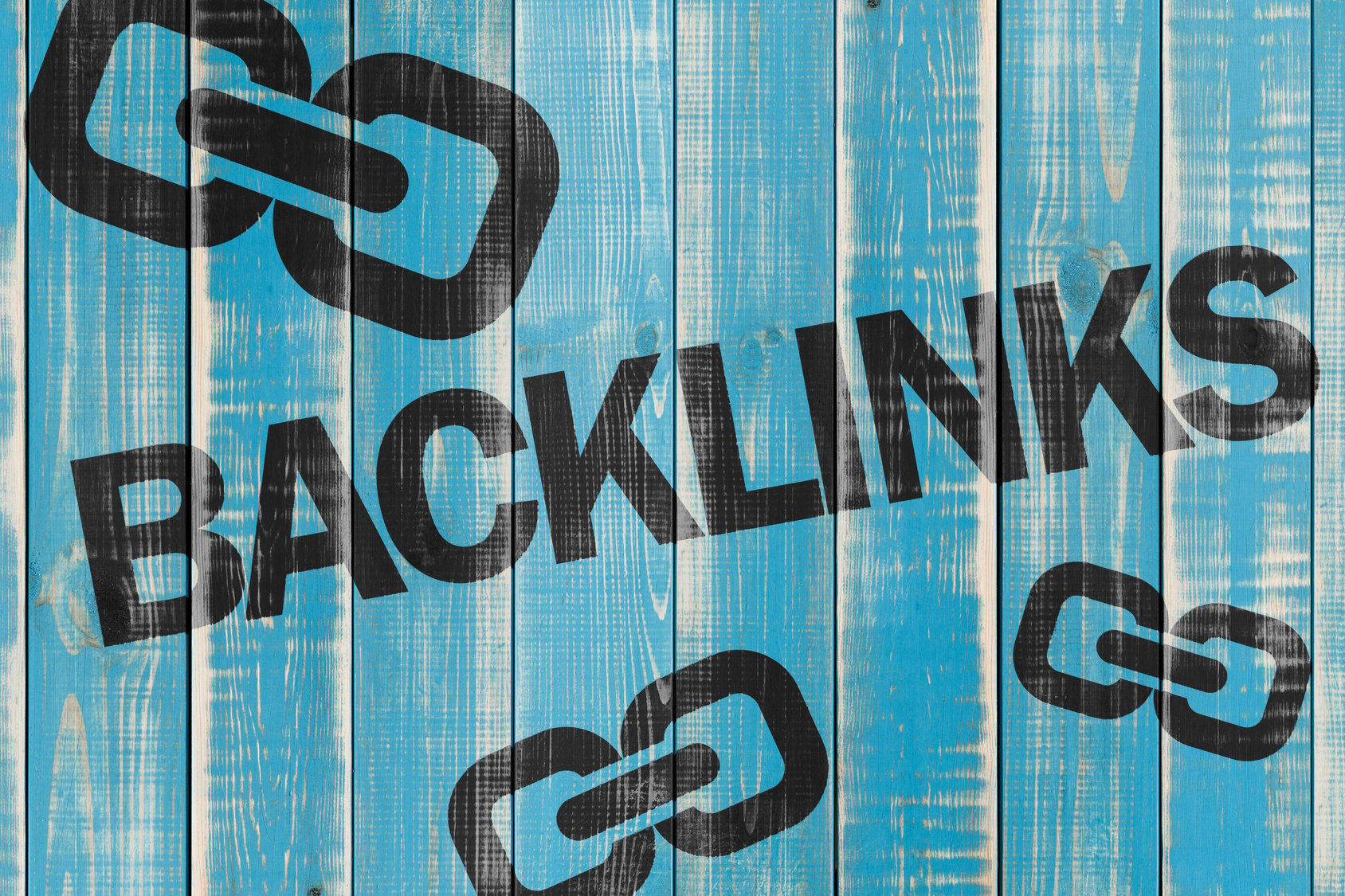


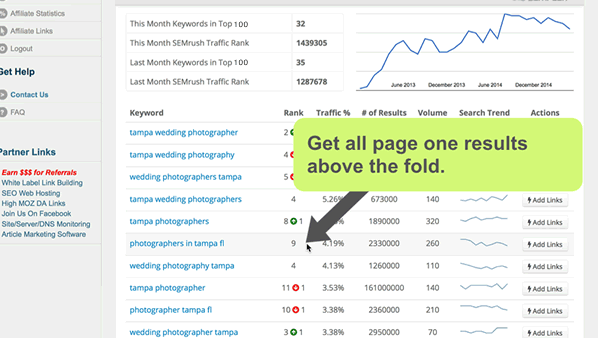
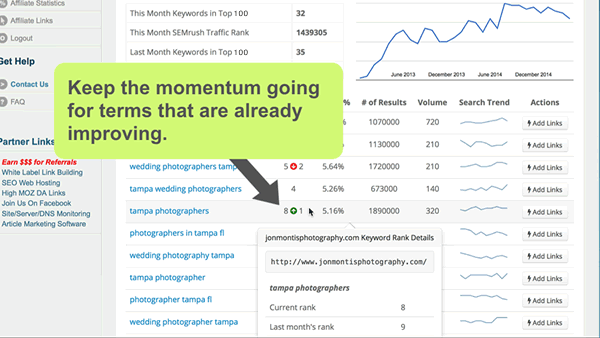
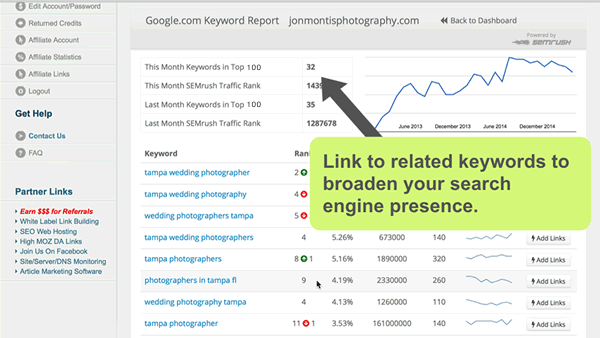
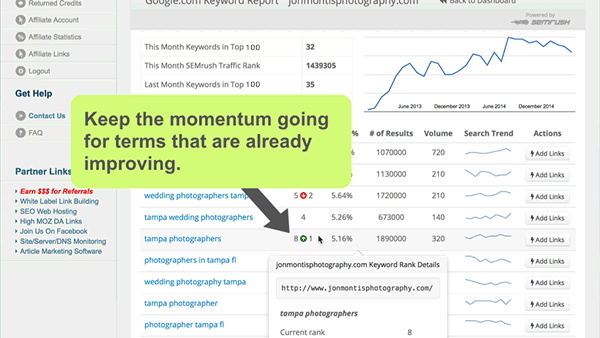
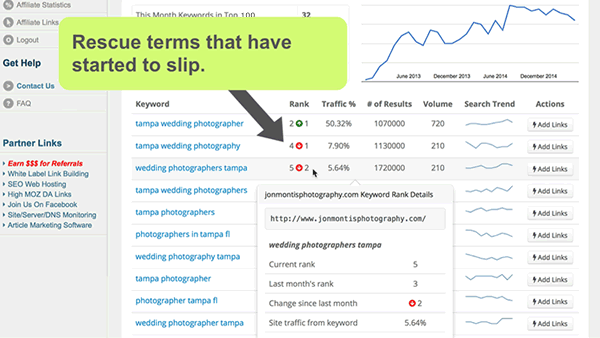
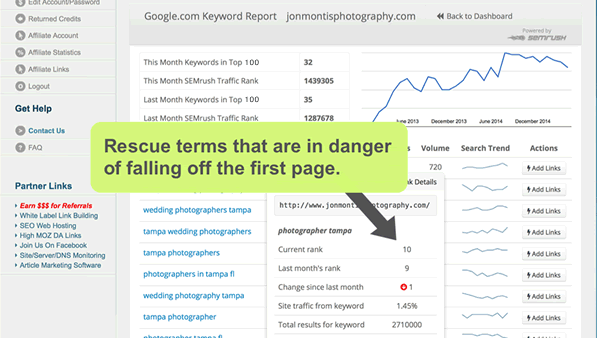
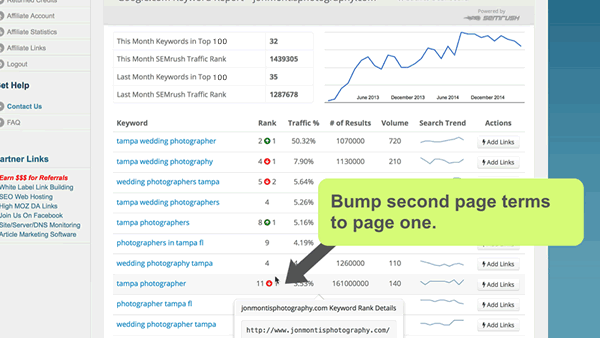


 Contact Greg Webb at:
Contact Greg Webb at: