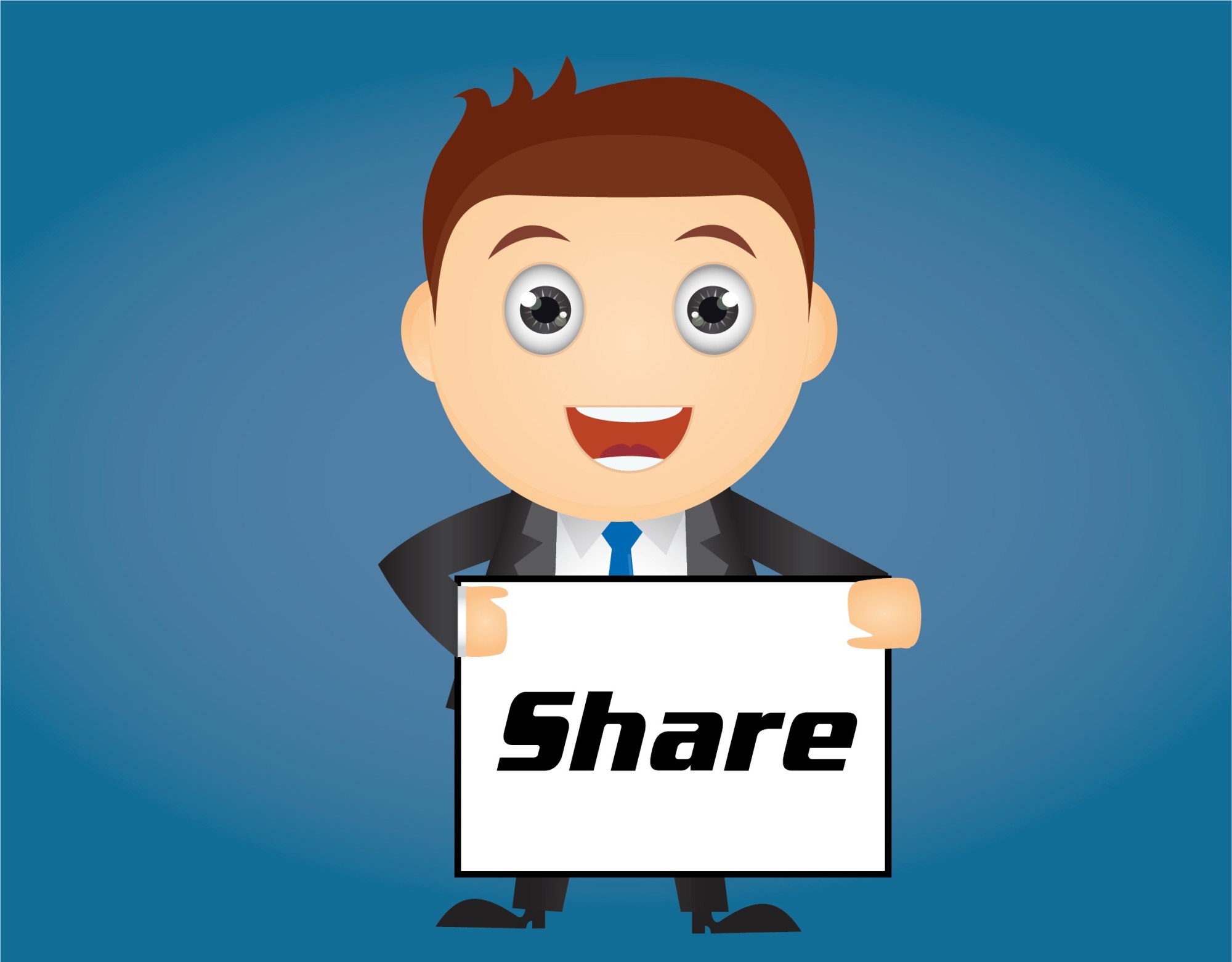Blogs are simply wonderful: they give you a creative space to write, lend a personal voice to your brand, and generate more traffic to your site.
However, you shouldn’t just post as many blog articles as you possibly can. It’s quality over quantity, leaving your readers wanting more and more from you.
There’s a fine line between writing blogs that will service your readers and just writing posts that will put more words onto your site.
So, how often should you be writing? It honestly depends on your style. Here are a few factors to see which one fits best for you.
1. List out Your Goals
As with anything else on your website, your frequency of blog posts depends entirely on the ultimate goals that you have.
These goals range from thought leadership to increasing engagement. You should lay out your marketing goals, sales goals, amount of readers you’re shooting for, brand identity, etc.
Think back to what inspired you to start the blog in the first place.
Was it to generate more leads for the business you own? Were you hoping to help people think through a certain aspect of their life? Is there a product or service coming somewhere in the near future that you wanted to push?
Whatever that looks like, it can help you figure out your goals and marketing strategy, which will, in turn, answer the question of how often you should post.
For example, if you’re trying to get more people to follow you on your company Instagram account, posting 2-3 times a week and tagging your Instagram account on it will help direct more readers to it.
2. Your Writing Style
Here’s another clear indication of how much you should or shouldn’t be posting on your site’s blog. What kind of writing do you enjoy doing?
Are you one to tackle the big topics in a thorough, 2,000-3,000 word article? If so, you’d probably see tremendous results from writing one of those a week and pushing it out for the rest of that same week.
Do you like to write 500-1,000 word articles with little how-to’s and/or “5 reasons why” type of subjects? Then maybe shooting for a range of 2-3 throughout the week can produce consistent readers.
Whatever your writing style is, your schedule needs to give you enough time to carry it out. Don’t set a goal of 2 3,000-word articles per week if you don’t have the time to do so efficiently.
If you’re rushing out your writing, then you’re doing a disservice to your readers.
Provide yourself the time to deliver quality content, and your readers will flock to you for it.
3. Amount of Current Posts
Another big indication of how many blog posts you should aim for is the number of posts you currently have on your site.
If you’re just starting out, you’ll want to post more per week than someone who already has 100-200 blog posts on their site.
However, you’ll want to keep posting as often as possible until you get somewhere in the 300-400 mark if you’re looking to max out site visitors. Then you can start posting less often and yield the same big results.
The amount of posts translates to a certain amount of visitors that can be expected.
If you’re not looking to be an industry-leading blog, then this portion won’t matter as much. Instead, you may want to consider filtering out blogs after a certain lifespan, unless, of course, they’re the top-producing articles on your site.
4. Your Company Size
If you’re a business that’s looking to ramp up site visitors, you may be surprised to find out that your company size plays a part in blog writing.
A basic rule of thumb for most companies is to shoot for publishing around 11 blog posts each month. The numbers don’t significantly change from posting any more than that.
However, if your company is a relatively big company (more than 100 employees), then posting over 11 blogs per month will help you see significantly more traffic.
Let 11 posts be a great starting point. Test it out for a month, see how it feels, and make adjustments as you see fit.
5. Your Blog’s Topic
Every blog owner at one point or another hits something called a writer’s block.
They just can’t seem to come up with the next topic, and it feels as if you’ve covered everything already (which is, of course, not true).
From there, it can get hard to uncover things to talk about and may lead to you posting far less often.
To get out in front of that, you may consider pacing yourself and not going over a certain amount of posts each week. There will always be new trends and relevant topics that you can discuss.
Try scheduling out your topics when you can. Don’t just say you’re going to post 11 times a month; schedule those out week by week with the topic attached.
That way, you’ll be giving your readers a consistent pace of blogs each month.
Writing Blogs for Your Intended Purpose
Ultimately, you should be writing blogs to accomplish the goals that you and your team have set for yourselves. If those goals are long-term, then a consistent dose of 2-3 articles per week should give your readers plenty of content to keep them happy!
Best of luck with your blogging endeavors! May it be an asset to you and your business’s marketing strategy for years to come.
Be sure to read this article on hiring a content marketer to see if that’s a necessary step for the level blogging you’re trying to achieve.