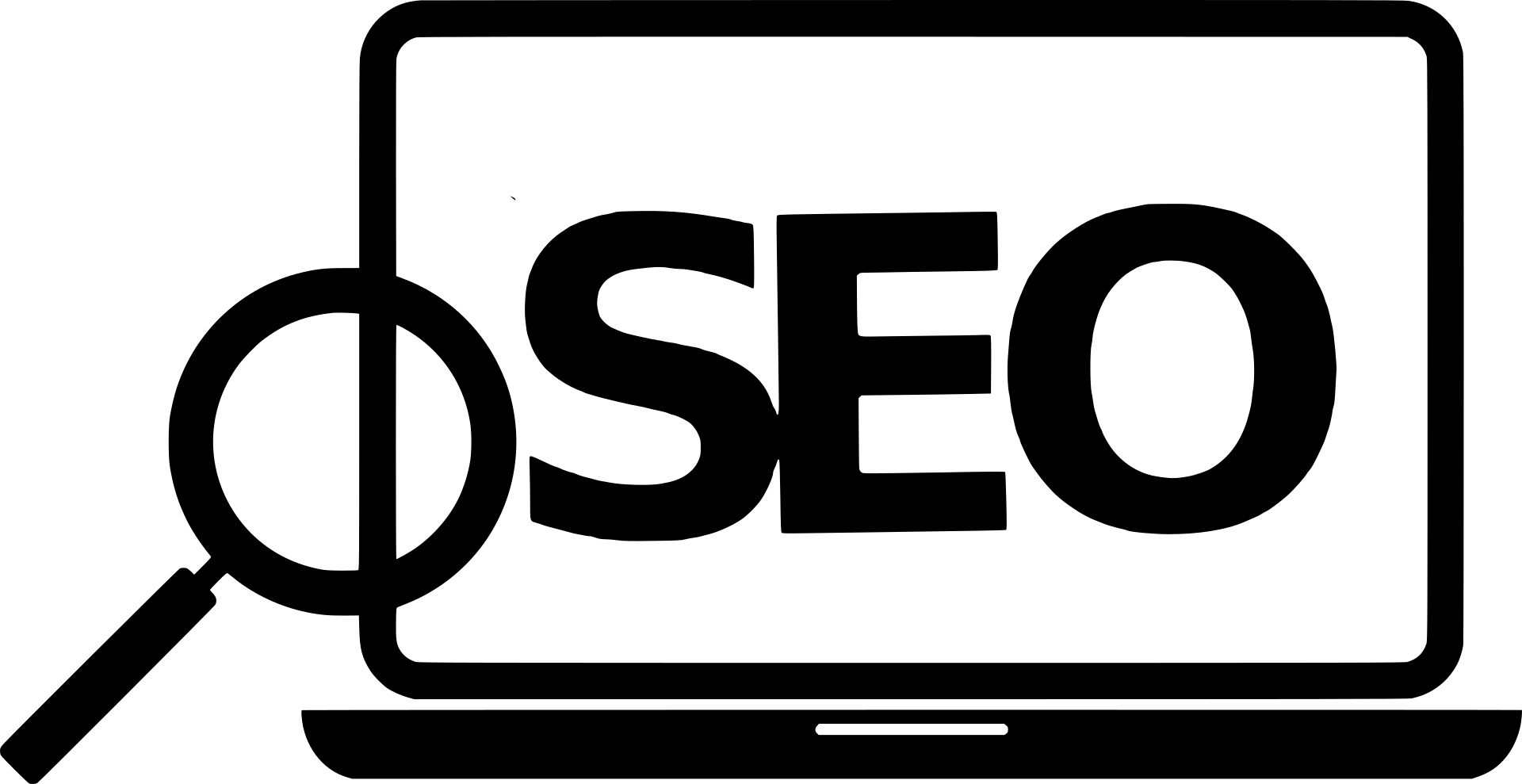Across all industries, 97% of business owners think reputation management is an essential addition to their SEO toolbox. The thing is, there’s a difference between managing your reputation and building a positive online image. One is a kneejerk response to negativity while the other is a proactive commitment.
In general, it’s better to take advantage of SEO reputation management before things get out of hand. The majority of online shoppers look at online reviews and company reputation before coming to a purchasing decision. If you have a superior brand image, your customers are willing to pay almost 10% more on your goods compared to your competitors.
In short, your online image can have a serious impact on your bottom line. Want to build a better brand? Then read our SEO reputation management guide.
1. Take Control of Online Reviews
Even if you’ve never claimed your business on a directory such as Google My Business or Yelp!, the odds are good that it’s already listed across the internet. That means your customers are free to leave reviews regardless of your input.
And if you’re not keeping a close eye on what your customers are saying online, that can come back to bite you. How? Since most consumers search for online reviews before making a purchase, they’ll likely search for any related to your company.
If the first post on the SERP is a scathing one-star review, that’s enough to turn people away without a second glance. But almost all business directories allow business owners to respond to reviews, whether negative or positive.
This gives you an opportunity to address the reviewer and apologize directly. Simple actions such as these go a long way in establishing your business as one that listens and cares about its customers. Plus, Google has said time and time again that businesses that interact with reviews benefit from a local SEO boost.
2. De-rank Negative Reviews
Sometimes reviews aren’t available on platforms that you own. What about a negative product review from a popular website? If one of these is in the top rankings, it’s definitely going to scare some consumers away.
It’s not something you’ll be able to fix right away in most cases. But if you happen to upgrade your product according to their review, reach out and encourage them to try your improved merchandise. Sometimes companies give the product for free to make it easier for the reviewer to write the article.
What if you believe the author’s review was subjective and unfair? You could ask them to remove it, but that’s a dangerous proposition. An unfair reviewer likely has a bias and will go out of their way to publicize your request.
Instead, you should analyze why the review is ranking so high in the first place. Oftentimes these reviews are propped up with little more than domain authority. With the power of relevant backlinks, you can boost up a better, objective review so consumers see this one first.
3. Create Multiple Domains
In a perfect world, your potential customers would only see websites owned by you whenever they made a search. That way you have full control over the content and branding they’re exposed to.
It’s possible to make this perfect world a reality.
By harnessing a variety of similarly-named websites, you can own the top of the SERPs. These websites may be alternative blogs, charity work, or a collection of helpful guides. With the help of great SEO, unowned content related to your brand isn’t likely to reach the top of the rankings.
You don’t even have to create new websites if it’s not your thing. A cheaper, easier option is to rely on subdomains. These can command the top spots with the right organization.
4. Write Content for Branded Searches
If your brand is big enough, people are going to search for more than relevant reviews. For example, they may seek to compare your company to a competitor. That could become an issue for your online reputation if it leads to your competitor’s site or a biased reviewer.
Access a keyword planner and see what people are looking for in relation to your business. If you find a branded search that could lead to negative information, it’s a good idea to write your own article with the relevant keywords. You simply can’t trust other individuals or businesses to do well by you.
That said, consumers can detect bias a mile away. If they visit your website to read a comparison article, they’ll likely expect you to rank your business as superior in every way.
Don’t do it.
Tooting your own horn won’t create a positive online image. Be fair and accurate with any content that could become a sales pitch.
Keep in mind that branded searches may not always involve a company comparison. You may discover some customers are having trouble with your product or service and are searching for a solution.
That tells you two things: First, you should improve your product or add more supplemental information to help your customers. It also means there’s room to create an article that offers a helpful solution. Otherwise, they’ll conglomerate on different help websites and may vent out their frustrations.
SEO Reputation Management: The Next Steps
When most people think about search engine optimization, they assume it’s all about increasing website traffic. The reality is SEO serves multiple functions, and one of its most important is managing your online reputation. By owning the content related to your brand, you’ll have more control to depict your company in its best light.
Looking to get started with great SEO reputation management? Backlinks are a potent way to get positive brand content at the top of the SERPs. Buy text links and keep your brand image in check.